What is the Marquee Generator?
The Marquee Generator is a powerful online tool designed to help users create scrolling text displays known as marquees. These dynamic displays stretch across the width of your webpage, featuring varying heights for each letter, adding an interactive element to your site.
Features of Our HTML Marquee Generator
With our Marquee Generator, you can easily generate HTML marquee tag code that can be seamlessly integrated into your HTML. Simply enter your desired text, and our tool will produce the marquee tag for you.
Our marquees can be set to scroll in various directions—up, down, left, or right—depending on your content needs, enhancing the visual appeal of your website.
What Can You Do with the HTML Marquee Tag Maker?
The Marquee Tag Maker enables you to create HTML marquee tags effortlessly with the correct syntax. Customize your marquee animations using flexible CSS options to achieve the desired effect.
This tool can also serve as a fake marquee tag generator, providing creative ways to display information on your site.
Compatible with all major operating systems—Windows, MAC, Linux—and browsers including Chrome, Firefox, Edge, and Safari, our online HTML marquee tag maker is accessible and easy to use.
Customizing Your HTML Marquee
After generating your HTML marquee code, you may want to customize it further. Explore our helpful links to learn more about the various attributes of the marquee element:
Frequently Asked Questions (FAQ)
1. How do I use the Marquee Generator?
Simply enter the text you want to display, choose your desired animation options, and click 'Generate'. The tool will create the HTML code for you.
2. Can I customize the marquee style?
Yes, you can customize the appearance and behavior of the marquee using CSS options provided in the tool.
3. Is the Marquee Generator compatible with all devices?
Absolutely! Our Marquee Generator works seamlessly on Windows, MAC, Linux, and all major browsers.
4. Where can I find more information on marquee attributes?
You can refer to the links provided in the "Customizing Your HTML Marquee" section for detailed explanations of marquee attributes.


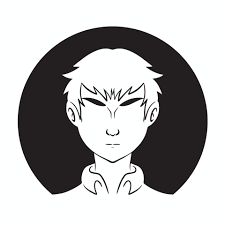 By: Jimni Nomics
By: Jimni Nomics
